How to Subscribe
When you click here it will take you to our channel home page. From there, you'll see a red "Subscribe" Icon in the upper right hand corner.*
Once you hit the Subscribe button It will turn grey and a small bell will appear next to the "Subscribed" button. Make sure you click the bell to receive notifications every time we upload a video.
*Make sure you are signed in when you subscribe. You can create a YouTube account, or sign in with your Google sign in information (a Gmail account).
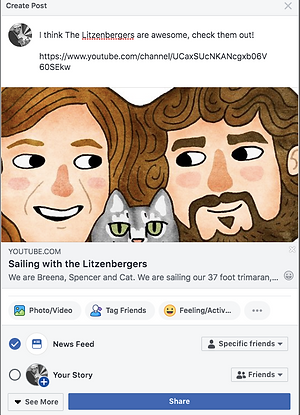
How to Share our Channel
Sharing our channel helps us get subscribers and allows us to see who actually loves us (hint, hint). It's super easy to do. Just copy the link below:
https://www.youtube.com/channel/UCaxSUcNKANcgxb06V60SEkw
And then paste it in your Facebook post, Instagram description, or Tweet. If you have any trouble, you can always contact us and we'll help you out! And thanks for sharing the love!